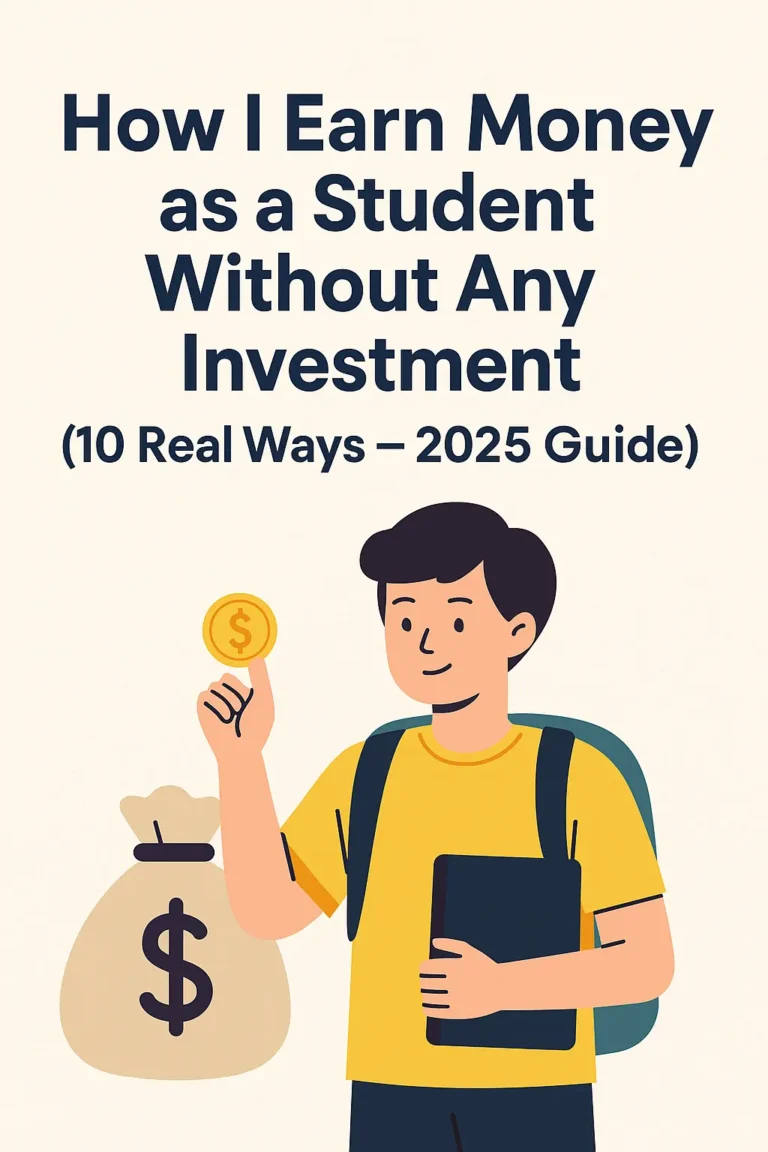Top 5 AI Tools That Help Students Earn Money in 2025 (Under ₹500)
“Who knew that a free AI tool could help me write assignments, design Instagram posts, and even make ₹300 in a day?”
While most people are still scared of AI taking away jobs, some students are flipping the script.
They’re using it to create micro income, finish college tasks faster, and even launch side hustles — all with tools that cost less than ₹500/month (some even free!).
And no, this isn’t another ChatGPT fan post.
This is a real-use list of budget-friendly AI tools that helped Indian students:
- Write money-making content
- Design viral posts
- Launch freelance services
- Save hours every week
If you’re a student with a smartphone, some Wi-Fi, and zero coding knowledge — you can start today.
Let’s explore the 5 smartest AI tools for students to earn money that cost less than a pizza… but can upgrade your entire student game.
🤖 Tool 1: WriteSonic – The AI Copywriter That Pays You Back
“I used it to write Instagram captions, YouTube descriptions, and even product reviews — and clients started paying me ₹100–₹300 per post.”
What it is:
WriteSonic is a powerful content-generation tool that writes blogs, captions, product descriptions, emails, and more — all in seconds. And it’s way more structured than ChatGPT when it comes to commercial content.
Why it’s great for students:
- Comes with a free plan (100+ generations/month)
- Has one-click Instagram caption and Amazon review generators
- Built-in templates for Fiverr gigs, blogs, ads, and YouTube content
Real Use Case:
A college student used WriteSonic to write 20 Instagram captions for a food delivery startup in Delhi — and got paid ₹500. Total time spent? 15 minutes.
Bonus Tip:
Use the “Startup Ideas” tool inside WriteSonic → find a niche → generate free gig descriptions → create a Fiverr profile → repeat for different niches!
This is one of the most practical AI tools for students to earn money online through gig-based writing.
🎧 Tool 2: Krisp.ai – Mute Background Noise, Sound Like a Pro
“I used Krisp during a Zoom interview while my roommate was watching cricket — and the recruiter didn’t hear a thing.”
What it is:
Krisp is an AI-powered noise cancellation tool that removes background noise from your mic and even from other people’s voices during calls. It works seamlessly with Zoom, Google Meet, MS Teams, and more.
Why it’s great for students:
- Free plan includes 60 minutes/day of clear calling
- Great for online classes, presentations, or remote freelancing
- Also works on mobile if you’re taking meetings on the go
Real Use Case:
Many students working from hostels or noisy homes use Krisp to appear professional on freelance calls — especially when pitching clients or doing remote internships.
Bonus Tip:
Pair Krisp with Loom or OBS to record distraction-free video demos or tutorials — a great way to create online gigs or personal brand content.
📚 Tool 3: ChatGPT (Free) – Your Personal Research Assistant
“Wrote my entire project outline, rewrote my CV, and even cracked quiz answers — all using one AI chat.”
What it is:
ChatGPT (Free version from OpenAI) is a powerful AI chatbot that can help with explanations, summaries, writing, coding, idea generation, and more — for anything a student might need.
Why it’s amazing for students:
- Ask it to explain difficult concepts like a teacher
- Use it to rewrite answers in your own words
- Prepare speech drafts, internship emails, or quiz prep
Real Use Case:
A student used ChatGPT to draft a pitch for a startup competition and later refined it into a presentation — all within the same chat. It saved hours of work and got them selected in the first round.
Bonus Tip:
Train it like your personal assistant. Add your subject + project context in the beginning — and it becomes smarter as the conversation grows.
🎧 Tool 4: YouTube Transcript + Summary Plugin – Smart Study from Any Video
“I stopped wasting 30 minutes per lecture — now I just skim the transcript and decide what to watch.”
What it is:
Browser extensions like “YouTube Summary with ChatGPT” or “Glasp” allow you to view the full transcript of any video and get a smart summary — often powered by AI.
Why it’s super useful:
- Skip long intros and get straight to the key point
- Copy the transcript to use as notes
- Save time when researching or revising
Real Use Case:
A junior content creator used the tool to extract hooks from viral videos and recreate their own — without watching them fully. It doubled their content speed and taught them marketing tricks passively.
Bonus Tip:
If you’re learning a subject (like finance or physics), search the keyword, skim summaries across 5–6 videos, and only watch the best one. Huge time-saver.
📍 Tool 5: Google Keep + Voice Typing – Capture Ideas Instantly (No Typing Needed)
“I had a viral idea in a café. I whispered it into Google Keep and published it the next day.”
What it is:
Google Keep is a simple note-taking tool, but when paired with voice typing, it becomes a secret productivity weapon — especially for creators, students, and bloggers.
Why it’s awesome:
- Dictate your thoughts anytime — no typing
- Organize ideas into labels like “blog,” “scripts,” or “college notes”
- Syncs across all devices instantly
Real Use Case:
A food blogger uses voice typing in Keep while cooking. Later, they turn the voice-noted steps into Instagram captions or blog posts — without missing details or touching their keyboard.
Bonus Tip:
Enable Google Assistant shortcut → say “Note to self” → your spoken idea lands in Keep instantly. Perfect for dreamers and thinkers on the go.
🚀 Your 30-Day “No-Laptop Productivity” Challenge
Let’s be honest — most students say,
“I’ll start once I get a good laptop.”
But what if we told you that all you need is your phone, internet, and a little creativity to kick off?
Yup, no MacBook, no fancy iPad — just free or budget AI tools that literally work from your pocket.
So here’s your mini-mission:
A 30-day challenge to build your productivity, income, and personal brand without touching a laptop.
If you’re looking for free AI tools for students to earn money, these 5 will kickstart your journey without needing a laptop.
✅ Your Challenge Checklist (Only Using the 5 Tools Mentioned)
- 📝 Write 5 Instagram captions for your favorite brands using WriteSonic → Share with small businesses and pitch for ₹100–₹200 per post
- 🎙️ Record a 1-minute mock client pitch using Krisp.ai noise cancellation + your phone mic — sound pro even in a hostel
- 📖 Use ChatGPT to rewrite your CV, summarize your class notes, or prep for an upcoming quiz — all from your mobile browser
- 📺 Install YouTube Summary with ChatGPT or Glasp → Extract 3 video transcripts and make your own study notes in half the time
- 🎤 Speak 3 blog post ideas into Google Keep using voice typing while walking or commuting → No typing, all creative flow captured instantly
Don’t wait for the “perfect time” or “perfect setup.”
Just do these 5 tiny things — one per week — using free tools.
Because productivity isn’t about gadgets.
It’s about starting with what you already have.
And who knows?
This one small challenge might just become your big win — academically, creatively, or financially.
📲 Let’s go “no-laptop” for 30 days.
Your future self (and your wallet) will thank you.
🛠️ Quick Comparison: 5 AI Tools Students Are Secretly Using
✍️ WriteSonic
What It Does: AI copywriter that generates content
Best Use Case: Writing blogs, captions, product descriptions
Hidden Benefit: Pays you credits for usage and referrals
🎙️ Krisp.ai
What It Does: Mutes background noise in real-time
Best Use Case: Online meetings, Zoom classes
Hidden Benefit: Makes you sound like a studio mic without any setup
🤖 ChatGPT (Free)
What It Does: AI-powered writing, brainstorming, summarization
Best Use Case: Drafting, research, idea expansion
Hidden Benefit: It’s free and works across almost all topics
📺 YouTube Summary + Glasp
What It Does: Summarizes videos instantly into notes or highlights
Best Use Case: Learning from tutorials, long interviews
Hidden Benefit: Saves hours — jump to exact part of the video you need
📝 Google Keep + Voice Typing
What It Does: Converts voice into typed notes instantly
Best Use Case: Note-taking while walking or late-night ideas
Hidden Benefit: 100% hands-free idea capture synced across devices
🚀 Final Thoughts: Try 1 or 2, Don’t Overthink
You don’t need to be a tech nerd or productivity guru to start using AI tools.
Most of the apps above don’t even need a login. Some run on your browser, some are free forever, and some even reward you just for using them.
Here’s a small friendly tip —
Don’t try to master all 5 at once. Pick any 1 or 2 that felt useful and use it for a week. That’s it.
Whether it’s Krisp making your Zoom voice clearer, or ChatGPT helping you with that boring assignment — these AI tools for students to earn money are quietly becoming everyday lifesavers. You’ll be surprised how much time, effort, and even pocket money you can save or make just by using them smartly.
And when you’re saving time, you can invest that in literally anything — your goals, your sleep, or even your memes.
The point is:
Students are quietly getting ahead with smart tools — not just hard work.
So don’t fall behind just because you didn’t know these existed.
Try one. See the magic.
The rest will follow.
💚 You’ve got this.
🔗 Related Posts You’ll Love
Real hacks to get daily free data on Jio, Airtel & Vi—no referrals needed. 💡 How to Earn Money as a Student Without Any Investment (10 Real Ways – 2025 Guide)
Verified student-friendly methods to earn cash with zero upfront cost. 📖 The Easiest Way to Earn Money from Webstories in 2025
Step-by-step on making Google Webstories that earn AdSense & affiliate clicks. 🛠️ I Made ₹1,500 Reviewing AI Tools — No YouTube, No Followers, No Fancy Setup
How students earn by anonymously reviewing new AI tools—easy and legit.