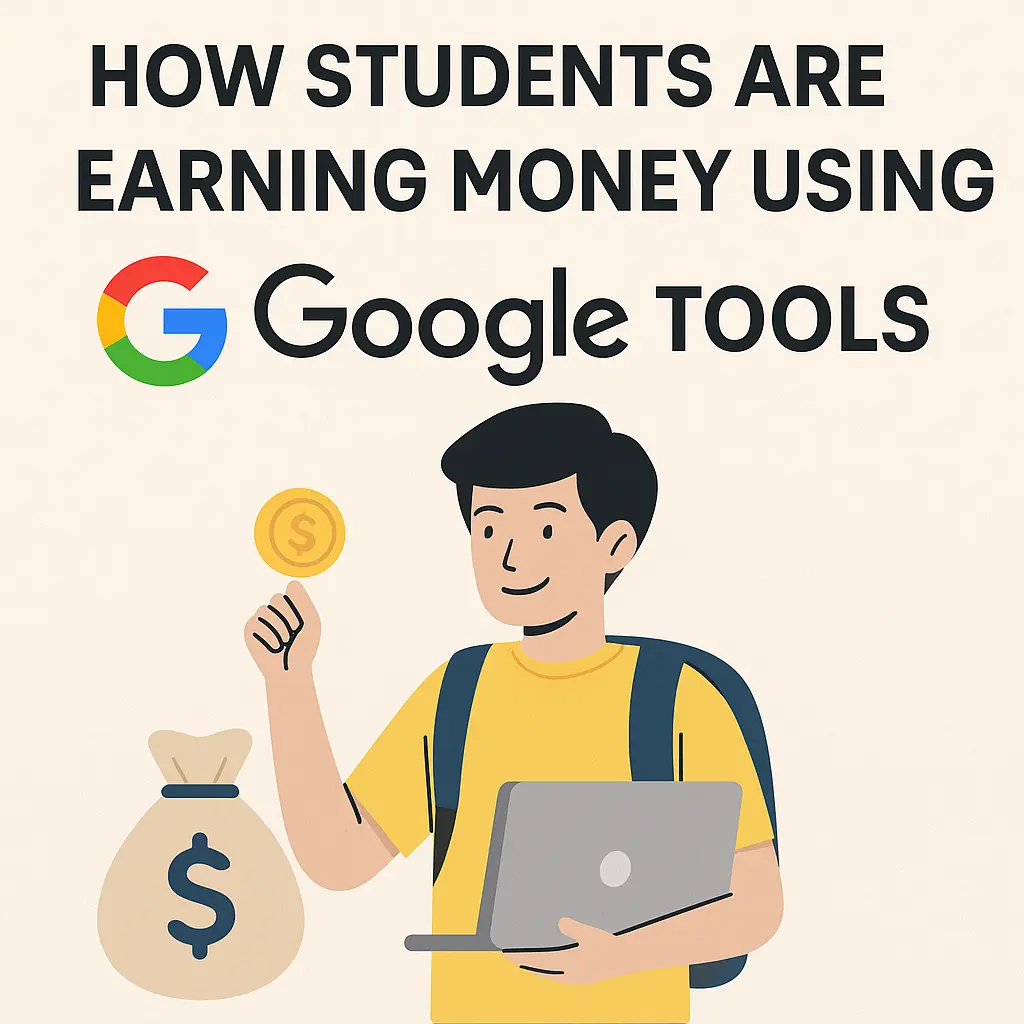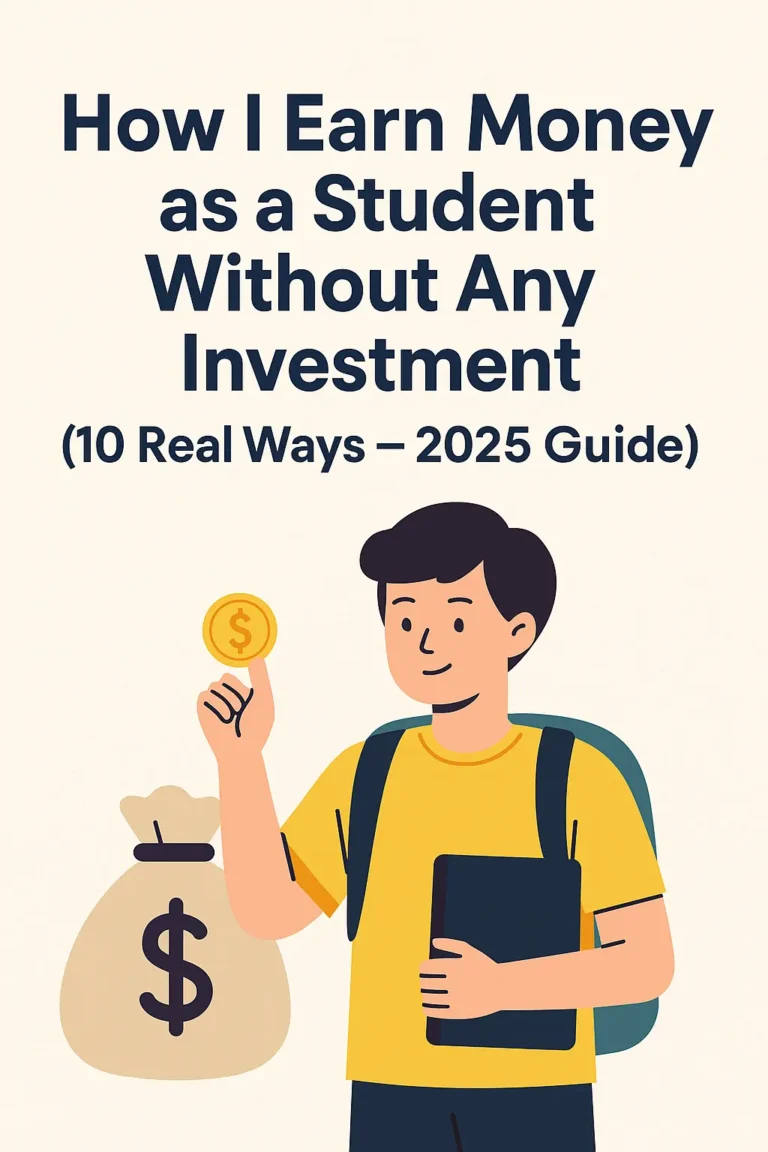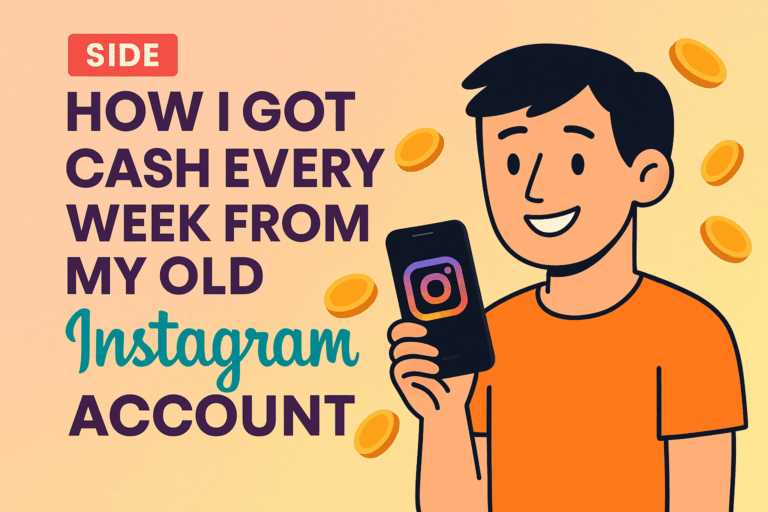Students Are Secretly Earning Money Using Google Tools — Here’s How
Why More Students Are Now Earning Money Using Google Tools (Without Even Realizing It)
“Google is just a search engine” — said no smart student ever.
While most people are busy Googling movie times or copying assignments, some clever students have quietly figured out a genius loophole — they’re actually earning money using Google tools. No joke. No YouTube channel. No upfront investment. Just free tools you already have access to.
I didn’t believe it at first either. But after seeing a few real examples on TakaTricks and trying one myself, I knew I had to share this.
This post isn’t about “Google Jobs” or freelancing. It’s about sneaky, practical, lesser-known tricks that students are using right now to earn — with tools like Google Forms, Sheets, Translate, Drive and even Google Lens.
From conducting quick surveys and monetizing them, to offering AI-powered writing help using Google Docs + Extensions — these tricks aren’t flashy, but they work. And the best part? You don’t need a degree in tech. Just basic skills and the curiosity to try.
If you’ve ever thought, “How do I earn without spending or selling anything?” — this guide might just blow your mind.
Let’s dive into 6 underrated but powerful ways students are secretly earning with free Google tools — and how you can do it too.
📧Trick 1. How Students Are Using Google Forms to Earn Without Even Creating an App
Imagine this — you see a friend posting a link on WhatsApp that says “Fill this form to claim a free ₹500 Amazon voucher.” You click, answer a few questions, and boom — you’re redirected to a bank offer page. But here’s the catch… that student who made the form? They just earned ₹300 from your click.
That’s how smart students are using Google Forms as a money funnel. Instead of begging friends one by one with a referral code, they create a clean, mobile-friendly form using Google Forms — like a mini survey or offer request page.
In that form, they insert their referral links to credit cards, mutual fund apps, insurance offers, or job portals — anything that pays per signup. Some even offer a small reward (“Get ₹20 cashback on sign-up”) to make it more clickable.
Then they promote this form in Telegram groups, Instagram bios, or student Facebook communities. The form collects interest, builds curiosity, and keeps things non-spammy. No website needed. No investment. Just a Google Form, a smart pitch, and consistency.
One student told us they got over 600 views in 3 days just by sharing the form in 4 WhatsApp groups!
And the best part? Since it doesn’t look like a plain referral link, people are more likely to trust it. It feels like a genuine survey or student giveaway, not a desperate affiliate push.
🔍 Trick 2: Use Google Docs Voice Typing for Paid Transcription Practice
Ever typed endlessly and felt your fingers die slowly? Google Docs has a secret weapon — Voice Typing.
Open Google Docs → Go to Tools → Voice Typing → Click the mic and start talking.
Now here’s the trick:
Find YouTube videos or podcasts that need subtitles. Play them on your phone or PC speaker, and let Google Docs auto-transcribe them in real-time. Clean it up a bit — boom, you’ve got text that you can sell.
📌 You can even upload the result on sites like Rev, TranscribeMe, or Freelancer to showcase your skill as a beginner.
📸 Trick 3: Sell Google Photos Storage Hacks as Tips
Most students don’t realize how much they can do with Google Photos. It’s not just for storage — it’s for smart backups, albums, and even hidden photo vaults.
Create mini guides like “How to auto-backup screenshots only” or “How to use shared albums like a boss”. These tips are highly sharable — especially if you post them as reels or carousel posts on Instagram.
Bonus: Wrap your best tricks into a mini PDF and sell it on platforms like Gumroad.
🧠 Trick 4: Use Google Keep for Digital Product Planning
Google Keep is a student’s underrated superpower.
Start organizing your daily to-do lists, quotes, or even class notes into colorful cards. Over time, group them into categories like:
- “Top 10 Tips for Exam Revision”
- “Study Routine Hacks That Worked”
Now turn them into a downloadable Notion template or checklist you can sell. Sounds silly? It’s not. Digital planners sell like hotcakes.
🎓 Trick 5: Use Google Forms to Create Paid Quizzes
Google Forms isn’t just for attendance or feedback. It can be your own quiz engine.
Create fun MCQ-based quizzes on GK, anime, cricket, or even your college syllabus. Add images, answer logic, and fun messages based on score.
Market it as a mini challenge: “Score 8/10 and win a ₹20 UPI reward.” Students love bragging rights and tiny cash perks.
Once you build trust, you can charge ₹10 per entry. Simple.
🧾 Trick 6: Make Money with Google Sheets Templates
Turn your simple Google Sheets skill into cash.
Create basic templates like:
- Monthly expense tracker
- Grocery budget for students
- Classroom attendance sheet
Polish it, give it colors, add dropdowns, maybe an emoji or two. Then host it on Gumroad or your own blog with a short guide.
People pay for convenience, not just formulas.
📊 Comparison Table: Best Google Tricks for Students to Earn Money
| Trick | Tool Used | Difficulty | Earning Potential | Time Needed |
|---|---|---|---|---|
| Voice Typing for Transcription | Google Docs | Easy | ₹2,000–₹6,000/month | 30–60 mins/day |
| Photo Tips Guide | Google Photos | Medium | ₹500–₹2,000 per guide | Once a week |
| Planner & Notes as Digital Products | Google Keep | Medium | ₹100–₹1,000 per template | 2–3 hrs/week |
| Paid Quiz Challenges | Google Forms | Easy | ₹10–₹500 per quiz | 30 mins/quiz |
| Sheets for Expense Tracking | Google Sheets | Easy–Medium | ₹200–₹2,000/template | 1–2 hrs/template |
Frequently Asked Questions – Earning with Google Tools
Before you jump in and start exploring the earning potential of Google’s free ecosystem, here are some common questions students ask — and our detailed answers to help you start strong.
- Google Opinion Rewards – take short surveys and get Google Play or PayPal credit.
- Google Forms & Sheets – build and sell forms, automate sheets.
- Google Docs – create resumes, scripts, or PDFs and sell them.
- Google Sites – build basic portfolios or landing pages to offer micro-services.
- Install Opinion Rewards and complete each survey.
- Create a useful doc, form, or sheet and offer it on student groups.
- Build a simple Google Site portfolio showcasing your services.
- Promote them in campus WhatsApp or Telegram channels.
- Android: Google Play credits — usable in the Play Store.
- iOS: PayPal payouts (region-dependent).
🔗 Related Student Money Hacks You’ll Love
Liked these Google tool tricks? You might also enjoy these posts from TakaTricks that take your hustle further:
- How Students Can Earn Money Teaching AI – Learn how peers like you are earning ₹500–₹2,000 per task by guiding AI tools. 1
- Referral Apps That Actually Pay — Honest 2025 Review – Discover real-paying apps (no spammy invites needed) that let students earn cash, food credits, or vouchers.
These posts use simple steps and tools you already have — just like this one. Click through to keep that earning streak going! 💪
💼 Ready to Start Earning Money Using Google Tools?
You don’t need a website, a YouTube channel, or fancy equipment to get started. If you’re a student with just a phone and internet, you’re already ahead of the curve. From building smart Google Forms to automating Sheets or answering surveys on the go — the tricks we shared here are all about earning money using Google tools in real, everyday situations.
And that’s what we do best at TakaTricks.in. We go beyond “just another blog” — our posts are raw, relatable, and focused on Indian student life. No recycled content, no impossible hacks. Just clever, working tricks to earn money, save time, or unlock freebies using tools you already use daily — like Google Docs, Forms, and Sheets.
Whether you’re in a hostel room, classroom break, or just scrolling late at night — you can find real ways to make every tap count. So don’t just scroll past. Explore more articles, experiment a little, and discover how fun and smart earning money using Google tools can actually be.
Visit TakaTricks.in now — your next earning idea might be waiting there.